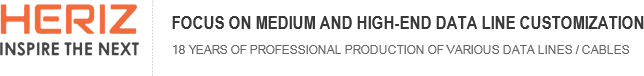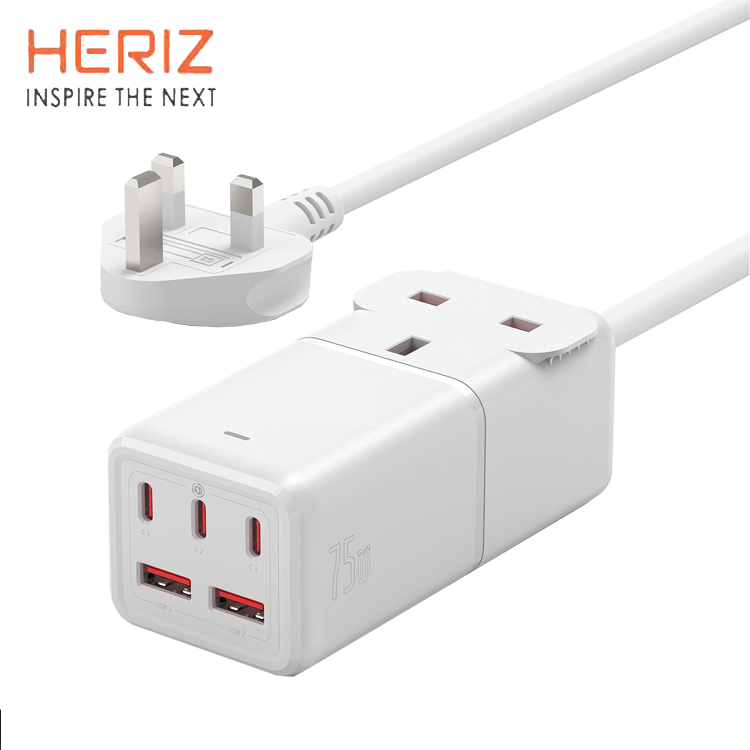What should I do if the charger and data cable get hot while the phone is charging?
What should I do if the charger and data cable get hot while the phone is charging?
Both the charger and the data cable will heat up when the mobile phone is charging, which is a normal phenomenon. Especially the kind of high-flow fast charging, you will obviously feel the charger and data cable hot in a short time, but it will return to normal after a while, which is a normal state.
When the mobile phone is charging, when the charging head and data cable are hot, take a small square towel, dipped in alcohol, and smear it on the hot area. After a few minutes of uniform application, the heat will quickly dissipate, which is beneficial to protect the battery.
Of course, if you don’t have alcohol, you can also use water instead, but you should be careful not to dip too much water to prevent water from immersing in some gaps in the phone and damaging the phone’s components.
1. When charging the mobile phone, you should use the original charger, which can ensure the stable output current and protect the battery. The original charger will also generate heat, but it will not overheat and has a protective device. If the charger is overheated, it means it is fake or not original.
2. Play with the phone while the phone is charging. Playing with the mobile phone while the mobile phone is charging will cause the mobile phone charger to overheat, because it takes a while longer than normal, which will not affect the charger and will reduce the life of the charger.
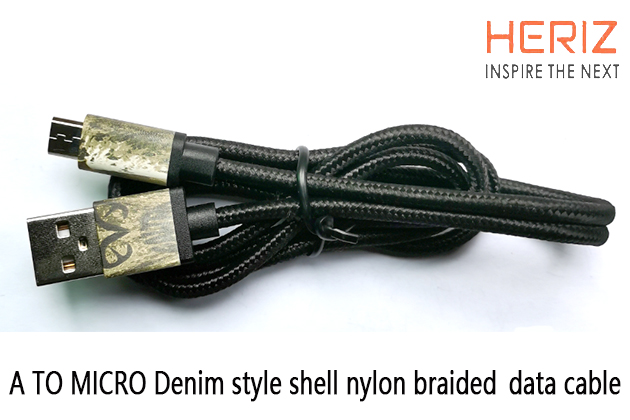
3. Overcharge. Generally, the original charger of the mobile phone can be fully charged in about 3 hours. Do not continue to charge after it is fully charged, otherwise it will cause the charger to overload and become overheated. Unplug the charger in time.
4. The surrounding heat source. When charging the mobile phone, the charger should be placed away from heat sources, such as gas stoves, steamers, etc., to avoid excessively high ambient temperature, causing the charger to overheat.
Recommended Products
Similar article ranking
- Do you know ROHS?
- What should I do if the data cable falls into the water?
- What should I do if the phone data cable is dirty? The following tricks are very useful !
- What are the functions of the 4 core wires of the mobile phone data cable?
- What should I do if the charger and data cable get hot while the phone is charging?
- After charging for so many years, should the data line be connected to the mobile phone or the plug first?
- What are the fatal factors that affect the life of the data line?
- How to analyze the pros and cons of the copper wire of the data cable?
Latest news articles
- Follow ACHLink to understand USB version and interface type naming
- Danger! ACHLink reminds you that the old data cables at home must be replaced!
- Welcome to visit our Booth Hall: 10.1 Stand: 119 Date: 3-5th Sept
- The difference between OTG data cable and regular USB data cable
- How much do you know about PD fast charging lines? Compared to regular data cables, what are they?
- What are the advantages and features of a USB data cable
- How to Protect and Maintain iPhone Data Cables
- Apple requires that the iPhone 15 data line still needs authorization verification
- Hazards and causes of unqualified external insulation of electronic wires
- Why is it slow to charge with the 2A mobile phone data cable? How to increase the charging rate of mobile phone [detailed explanation]
- 8.8 How about the data cable for parcel post?
- Advantages and Four Precautions of ACHLINK Gift Data Line Customization
- Why is the charging speed different for mobile phone chargers with different data cables?
- Advantages and disadvantages of spring pin connector
- ACHLINK 100W / 66W type-C to C data cable
- Nylon Braided type-C to C data cable, 100W high-power fast charging cable
- 100W USB C data charging cable and common plug are easy to rust
- What is the difference between audio cable and audio cable?
- What kind of mobile phone is the type-C data cable suitable for? Can I charge Huawei?
- Why can’t we live without electronic wires