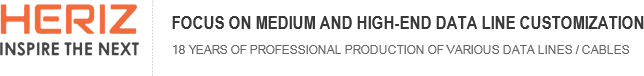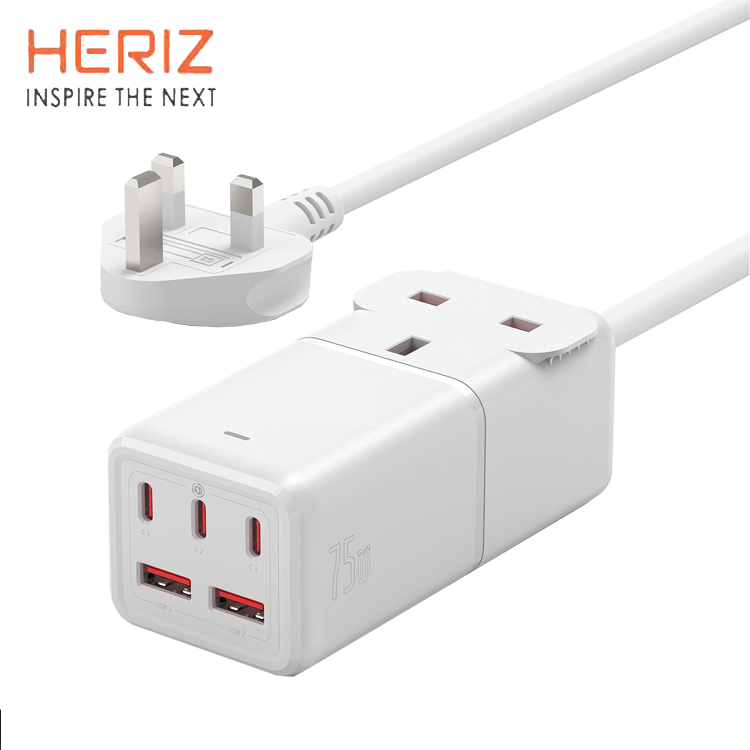What are the advantages and features of a USB data cable
1. Easy to use
Using a USB cable can connect multiple different devices, while in the past, serial and parallel ports could only connect to one device. Therefore, when switching from one device to another, one had to shut down, remove this, install that, and turn it on before use. USB saves users these troubles. In addition to being able to connect multiple devices in series, the USB cable also supports hot swapping. In terms of software, the driver and application software designed for USB cable can automatically start without the need for users to do more operations, which also brings great convenience to users. USB devices also do not involve IRQ conflict issues. The USB port uses its own reserved interrupt independently, which will not compete with other devices for the limited resources of a PC, and also saves users the trouble of hardware configuration.
2. Fast enoughSpeed performance is one of the outstanding characteristics of USB technology. The maximum transmission rate of the USB cable can reach 12Mbps, which is 100 times faster than the serial port and more than ten times faster than the parallel port.
3. Flexible connection
The USB cable supports serial connection of multiple different devices, and theoretically, a single USB port can connect 127 USB devices. The connection method is also very flexible, which can use either serial connection or hub to connect multiple devices together and then connect to the USB port of the PC. In USB mode, all peripherals are connected outside the chassis, and connecting peripherals does not require opening the chassis, allowing for hot swapping of peripherals without turning off the host power. USB adopts a "cascading" approach, where each USB device is connected to a USB socket of a peripheral device using a USB plug, and it itself provides a USB socket for the next USB peripheral connection. Through this daisy chain like connection, a USB controller can connect up to 127 peripherals, with a distance (cable length) of up to 5 meters between each peripheral. USB can intelligently recognize the insertion or removal of peripheral devices on the USB chain, providing a good solution for PC peripheral expansion.
4. Independent power supply
Ordinary devices that use serial and parallel ports require a separate power supply system, while USB devices do not, as the USB interface provides a built-in power supply. USB power can provide 5 volts of power to low-voltage devices, so new devices no longer require specialized AC power, thereby reducing the cost of these devices and improving cost-effectiveness.
5. Support for multimedia
The USB cable provides two-way data support for the phone. The USB cable can support asynchronous and isochronous data transmission, allowing phones to integrate with PCs, share voice mail, and other features. USB also has high fidelity audio. Because USB audio information is generated outside the computer, the chance of electronic noise interfering with the sound quality is reduced, so that the audio system has a higher fidelity.
Recommended Products
Similar article ranking
- Why is the charging speed different for mobile phone chargers with different data cables?
- 8.8 How about the data cable for parcel post?
- Why is it slow to charge with the 2A mobile phone data cable? How to increase the charging rate of mobile phone [detailed explanation]
- Hazards and causes of unqualified external insulation of electronic wires
- Apple requires that the iPhone 15 data line still needs authorization verification
- How to Protect and Maintain iPhone Data Cables
- What are the advantages and features of a USB data cable
- How much do you know about PD fast charging lines? Compared to regular data cables, what are they?
- The difference between OTG data cable and regular USB data cable
- Danger! ACHLink reminds you that the old data cables at home must be replaced!
Latest news articles
- Follow ACHLink to understand USB version and interface type naming
- Danger! ACHLink reminds you that the old data cables at home must be replaced!
- Welcome to visit our Booth Hall: 10.1 Stand: 119 Date: 3-5th Sept
- The difference between OTG data cable and regular USB data cable
- How much do you know about PD fast charging lines? Compared to regular data cables, what are they?
- What are the advantages and features of a USB data cable
- How to Protect and Maintain iPhone Data Cables
- Apple requires that the iPhone 15 data line still needs authorization verification
- Hazards and causes of unqualified external insulation of electronic wires
- Why is it slow to charge with the 2A mobile phone data cable? How to increase the charging rate of mobile phone [detailed explanation]
- 8.8 How about the data cable for parcel post?
- Advantages and Four Precautions of ACHLINK Gift Data Line Customization
- Why is the charging speed different for mobile phone chargers with different data cables?
- Advantages and disadvantages of spring pin connector
- ACHLINK 100W / 66W type-C to C data cable
- Nylon Braided type-C to C data cable, 100W high-power fast charging cable
- 100W USB C data charging cable and common plug are easy to rust
- What is the difference between audio cable and audio cable?
- What kind of mobile phone is the type-C data cable suitable for? Can I charge Huawei?
- Why can’t we live without electronic wires