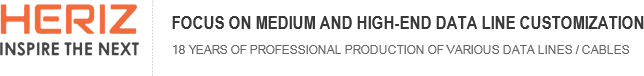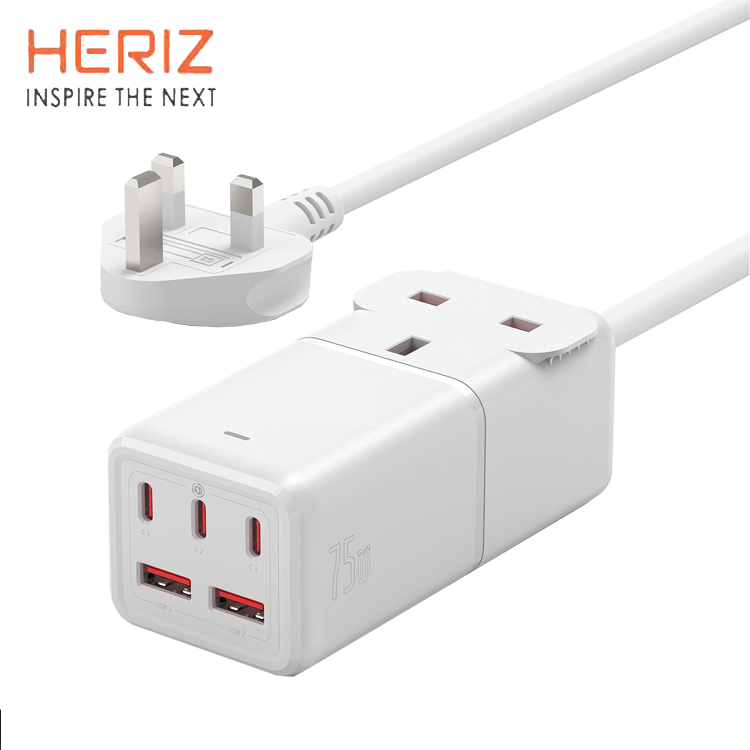The history of the development of video line interface!
The history of the development of video line interface!
I wonder if you still remember the CRT monitor 10 years ago? It's small and bulky, and the display is poor. With the development of economy and technology, monitors and TVs nowadays are both large and light, with display effect experience! Then let's look at the history of the development of video cables that transmit video signals!
1: VGA interface
The VGA interface, also known as the D-Sub interface, is a common video interface on CRT monitors. It was born in 1987, and its essence is an analog interface. Because CRT is an analog device, it is a matter of course that the two are matched and used.
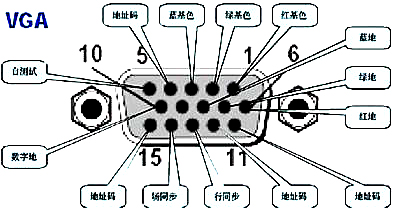
The VGA interface is generally blue and adopts a 15-pin pin structure. Arranged in three rows, with five holes in each row, staggered. The function of each jack is different, from the transmission of basic colors, transmission of components to the synchronization signal function. Many old graphics cards, notebooks, projectors and other devices will be equipped with this interface. The LCD monitor that appeared later also had a VGA interface. However, since the LCD can directly receive digital signals, the VGA interface does not perform well on the LCD.
2: DVI interface
This interface has three different interface forms: DVI-A, DVI-D and DVI-I. Among them, DVI-D has only digital interfaces, and DVI-I has digital and analog interfaces. The DVI-D interface is a true digital signal interface, which is also divided into single channel and dual channel, that is, the interface is 18-pin or 24-pin. The 24-pin interface can transmit more data and supports up to 1080p resolution 3D screen display.

Because the DVI interface eliminates the frequent conversion between the digital signal and the analog signal during the video signal transmission process between the computer and the monitor. Therefore, the DVI interface can better present the image details compared to the VGA interface. But this kind of interface only exists in PC computers, and cannot be used for game consoles, disc players, flat-panel TVs and other devices. In addition, this interface can only transmit video signals and is relatively large. Due to problems such as poor compatibility, inconvenience, and low transmission bandwidth, this type of interface is gradually eliminated by the market.
3: HDMI interface
Seven companies including Hitachi, Panasonic, Philips, Silicon Image, Sony, Thomson, Toshiba, etc. have jointly established the HDMI Founders, an HDMI high-definition multimedia interface organization, and are committed to developing a new digital video/audio interface technology that meets the standards of the high-definition era . Therefore, the HDMI interface was born in 2002. At present, this interface has developed to the HDMI 2.1 standard.

The biggest feature of the HDMI interface is to support the synchronous transmission of audio and video signals. Nowadays, many displays have built-in speakers. Using one HDMI cable, the image and sound can be transmitted at the same time, which is a major advantage of HDMI. Thanks to this, the HDMI interface has become the most common interface for displays today.
4: DP interface
This interface is a display interface issued by the Video Electronics Standards Association (VESA). It supports 8-bit and 10-bit colors. It has been upgraded to version 1.4 and can transmit 10bit 4K 120Hz video, as well as 8K 60Hz video. It is also the mainstream interface for displays.

At the same time, DP1.4 is compatible with USB Type-C interface. This interface can transmit audio and video signals while transmitting data. To make it easier for users to use, so the new Philips 279C9, AOC U27U2, BenQ EW2780U and other displays will choose to be equipped with Type-C interface to improve the user experience.
Recommended Products
Similar article ranking
- Why is the charging speed different for mobile phone chargers with different data cables?
- 8.8 How about the data cable for parcel post?
- Why is it slow to charge with the 2A mobile phone data cable? How to increase the charging rate of mobile phone [detailed explanation]
- Hazards and causes of unqualified external insulation of electronic wires
- Apple requires that the iPhone 15 data line still needs authorization verification
- How to Protect and Maintain iPhone Data Cables
- What are the advantages and features of a USB data cable
- How much do you know about PD fast charging lines? Compared to regular data cables, what are they?
- The difference between OTG data cable and regular USB data cable
- Danger! ACHLink reminds you that the old data cables at home must be replaced!
Latest news articles
- Follow ACHLink to understand USB version and interface type naming
- Danger! ACHLink reminds you that the old data cables at home must be replaced!
- Welcome to visit our Booth Hall: 10.1 Stand: 119 Date: 3-5th Sept
- The difference between OTG data cable and regular USB data cable
- How much do you know about PD fast charging lines? Compared to regular data cables, what are they?
- What are the advantages and features of a USB data cable
- How to Protect and Maintain iPhone Data Cables
- Apple requires that the iPhone 15 data line still needs authorization verification
- Hazards and causes of unqualified external insulation of electronic wires
- Why is it slow to charge with the 2A mobile phone data cable? How to increase the charging rate of mobile phone [detailed explanation]
- 8.8 How about the data cable for parcel post?
- Advantages and Four Precautions of ACHLINK Gift Data Line Customization
- Why is the charging speed different for mobile phone chargers with different data cables?
- Advantages and disadvantages of spring pin connector
- ACHLINK 100W / 66W type-C to C data cable
- Nylon Braided type-C to C data cable, 100W high-power fast charging cable
- 100W USB C data charging cable and common plug are easy to rust
- What is the difference between audio cable and audio cable?
- What kind of mobile phone is the type-C data cable suitable for? Can I charge Huawei?
- Why can’t we live without electronic wires